How to set Voicemail to Email on Horizon
If you are currently using the Horizon telephone system, please note that from 22nd November, any voicemail’s that have not been removed when they reach 30 days old will automatically be deleted.
Currently, unless manually deleted, voicemail’s are stored indefinitely. For customers who wish to retain voicemail’s beyond 30 days, we recommend using the voicemail to email service available on Horizon.
When this is enabled any new voicemail’s left will be emailed to a destination of your choice, enabling you to keep them for as long as you need to.
How to set voicemail to go to an email address on the Horizon portal
Follow these simple instructions to set up this service via your Horizon portal. The images are from an admin user’s view.
- Go into the “Users” section of the Horizon Portal

- Click on the “Edit” tab next to the user’s profile you want to set up voicemail to email service
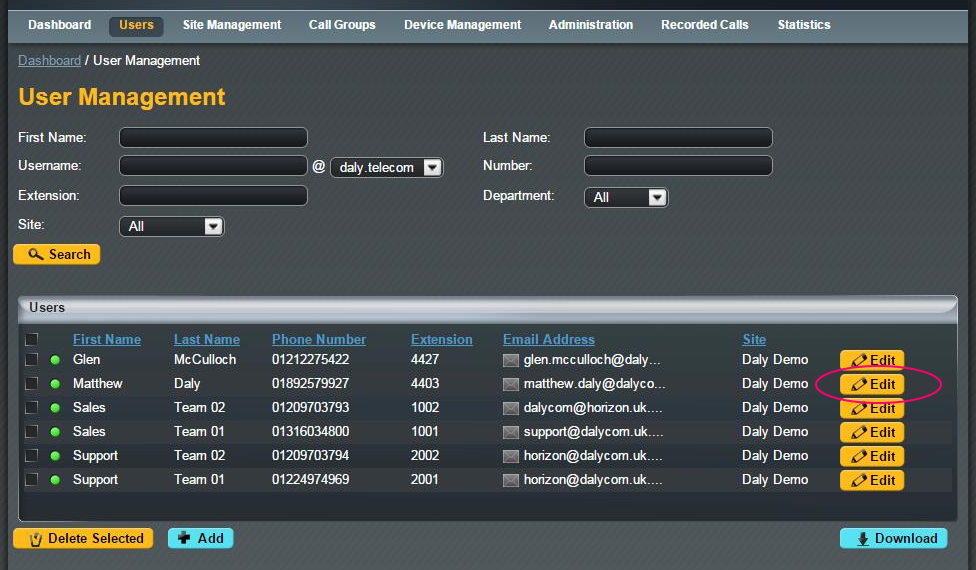
- Go to the “Call Setup” section of the user’s profile
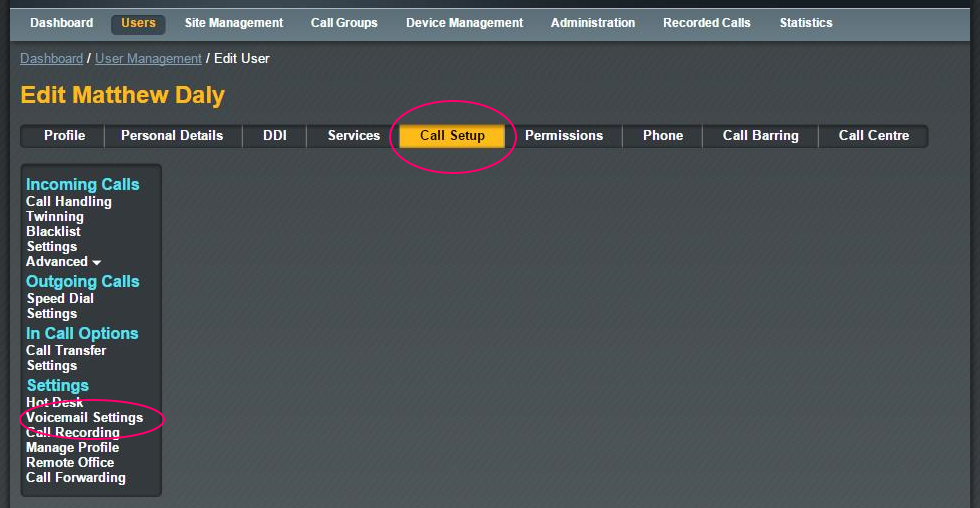
- In the “Notification Settings” section, tick the box and type in the email address for the voicemail to go to
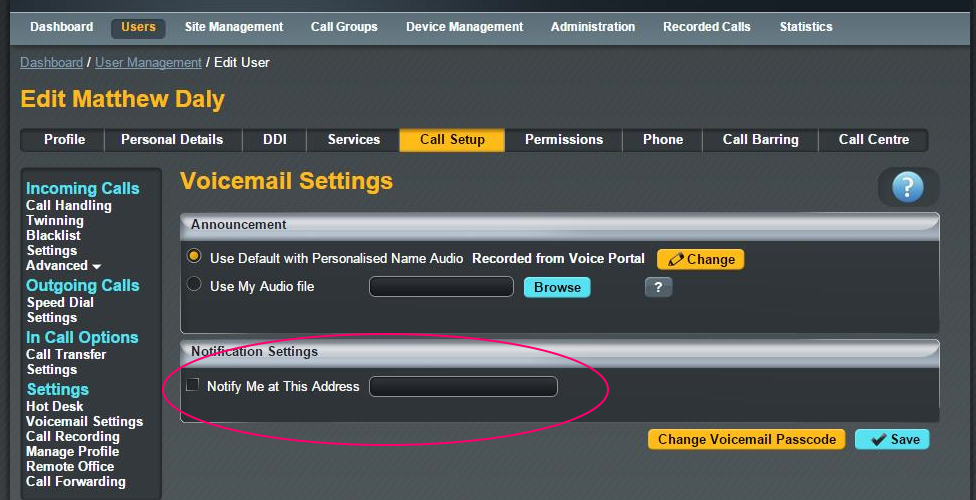
- Click “Save” to save all the change and repeat for other users if required.
We hope the above instructions help you setup the Horizon voicemail to email service.
If you have any problems, or would like us to set this up for you please contact us.